tutoriel [ROOT][LB & UB] Firmware .402 & .314 SANS downgrade via Easy Root Tool
-
Contenu similaire
-
- 2 réponses
- 3 119 vues
-
[APP][ANDROID[GRATUIT][EDUCTION] Bemathor Nombres Complexes (terminale, bts, licence 1(L1), prépa...)
Par colorszzzx,
- 0 réponse
- 1 723 vues
-
- 0 réponse
- 2 047 vues
-
- 0 réponse
- 5 784 vues
-
- 1 réponse
- 5 098 vues
-


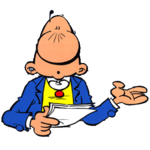

Recommended Posts
Rejoignez la conversation
Vous pouvez poster maintenant et vous enregistrez plus tard. Si vous avez un compte, connectez-vous maintenant pour poster.